How to make a stop motion movie documenting the process of making a mosaic paper collage. This can be however short or long you want it to be. This is an investment of time.
1. Find a picture you would like to work from. I created my own from my film pictures. Here: ( fish / lights )
2. Gather magazines, a glue stick, scissors, and a square piece of cardboard, matteboard or cardstock or anything you have that will suffice. You will also need a digital camera and a computer to upload it to.
3. Cut shapes out according to color from your picture. Arrange the shapes where you want them to resemble your picture.
4. Set up and mark a specific spot where you will place and photograph your collage each time you add a new piece. You must put it in the exact spot every time for this to work. Set up your camera to where the view of your collage in its marked off spot is in the frame. Your camera must remain stationary so that all you have to do is press the button. This will keep your photograph placement of your collage process consistent.
5. Set your blank collage in its marked off spot take a photograph of it. Glue your first piece on. As you glue each piece at a time, set your collage in your marked off spot, photograph it. You will do this as many times as you have pieces. I probably did mine 50 times at least, but it's worth it I promise. So to reiterate, you glue a piece of magazine clipping to your collage, set it in your marked off spot, photograph it and repeat. You can also just leave it in the spot without moving it and photograph it that way. I had my camera on my work desk facing my collage spot on the piano.
 6th: After you have completed your collage (and photographed it each time) upload your photos to your computer in one album in the order you took them. You can scan through them so see how it will look. Make them into a video and watch as your collage builds itself through stop motion magic.
6th: After you have completed your collage (and photographed it each time) upload your photos to your computer in one album in the order you took them. You can scan through them so see how it will look. Make them into a video and watch as your collage builds itself through stop motion magic.
This is my first attempt at a stop motion collage. I used iMovie, but you could use any video editing software. I was commissioned to create a choice video for the New Zealand band Wet Wings. I would suggest using a 1-1.5 second gap between photos.
Wet Wings - Stockholm from elizabeth ashley arnold on Vimeo.



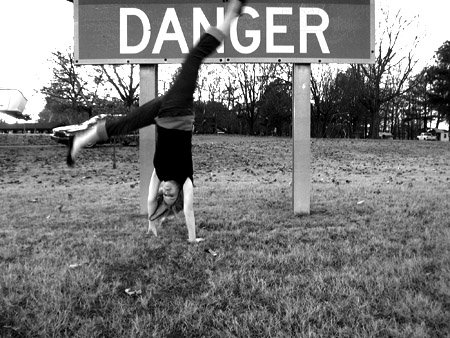





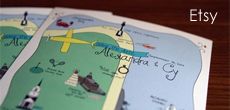
No comments:
Post a Comment