
I've been working really hard today on all of my stuff (off school for MLK Day), but I just wanted to take a short break to post this quick tip for research. Again, this may be most beneficial for other students but I think everyone could find a use for this.
Have you noticed that on Amazon you can search through many books before buying them? Duh, Kristen, of course we have noticed...that is so last decade! Okay. Well, then you know that you can view a small sampling of pages this way. I used to only use this to determine if I was interested in a book or not, and I still think that is a great use for this feature.

However! I have found an even more exciting way to use this. When you click on the "Click here to look inside!" book cover, the familiar little window pops up, and you'll see on the left side bar "Search Inside This Book." I used to think this would only search those pages available in the short preview of the book.
But! I recently realized this actually searches the entire book for your chosen keywords! Not all of the pages are available for you to click on, obviously, but the search will give you a list of page numbers with phrases that include those key words. In my scholarly writing I have found this is a great tool to use in addition to having the physical book in my hands. If I didn't make proper notes when reading, can't find the note I made, or do not intend to read the entire book, I can do a keyword search to find exactly the pages I need!
Maybe only those as nerdy as I am will be fascinated and excited by this, but honestly I think it is amazing! Go grab a book off your shelf and try it out over at amazon.com.

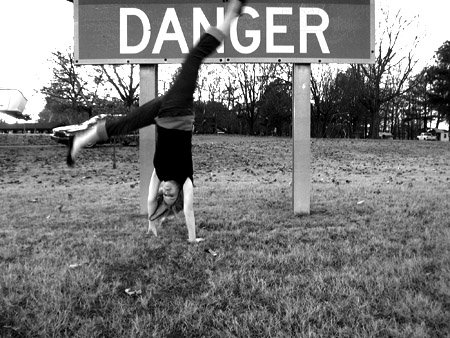





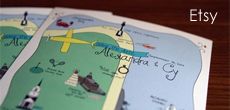
2 comments:
I must be as nerdy as you because my respose to this post was, "awesome!" thanks for sharing this tip!
Yeah, that's pretty spectacular. Great tip!
Post a Comment